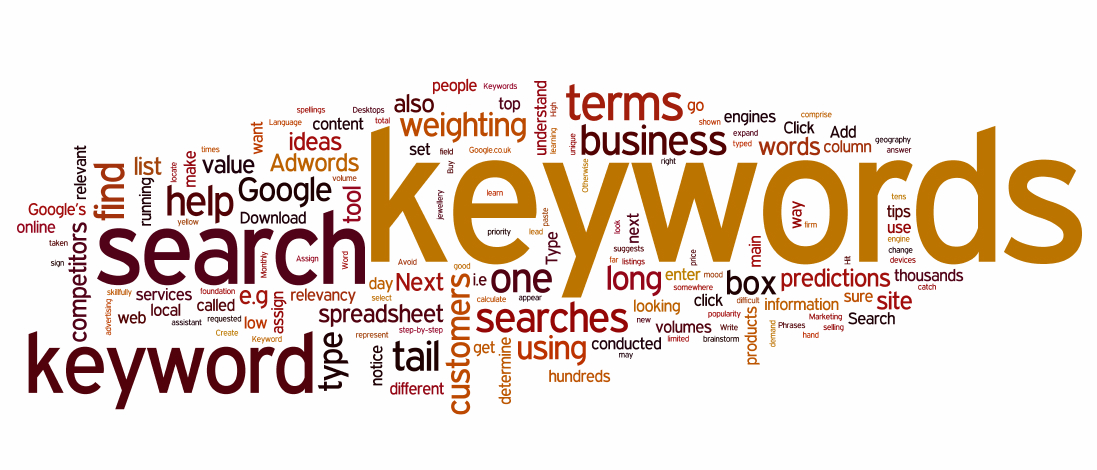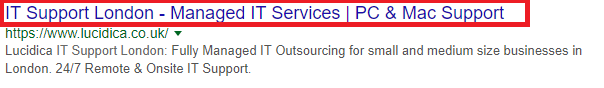How to Write SEO Optimised Copy
How to Write SEO Optimised Copy
How to Write SEO Optimised Copy for Your Website:
Creating a website can be a long process which involves important choices that you have to make to get the best results. From everything from structure to branding colours there’s a lot of decisions to be made and this is by far the most time-consuming process in building a website. Content is a huge part of this planning process. However, many website owners focus on unique selling points and targeting their audience over content that is optimised to receive the best search engine results. But what do you need to do to write SEO optimised content?
1.Keywords
Before even thinking about what you want to write, it’s important to do some keyword research. What sort of things do you think your customers will be typing into Google to find your website? You will rank for more than one keyword phrase but it’s important to focus on one or two as it’s easier to track and develop on a couple instead of multiple.
When doing the research, look at your competitors, go on their website, right click on their home page and click “view source code”. Within that, you will be able to see the keywords they are using and get inspiration from that. Your keyword has to really describe what you do as a business. For example, Lucidica’s primary keyword is “IT Support London” and that’s what we report the rankings on. Find your version of this before you start writing your content.
2. Keywords + Synonyms per Page
Once you’ve got your overall keyword that optimises your business, you then have to think about all the pages you are going to have on your website and the keyword that most describes them. Your main keyword will probably be the main keyword for your home page, however, your other keywords need to describe what that page does, not just the business. Whether it is “IT Support Contracts”, “Managed Services Licenses” or “Marketing for SME’s”, every page should have a set of keywords that optimises them. But, slightly differently from the main keyword, you then have to come up with associated synonyms you can use in your content on the page. This is because Google penalises you for using the same combination of words over and over again. Not only is it spammy and doesn’t read very well, Google recognises you are just doing it to improve your results but you’re sacrificing your user experience for that. We recommend you do something like this:
Main page keyword: IT Support Contracts
Similar Keywords: Business IT Contracts, Bespoke IT contracts, Support IT contacts, Technical Support Contracts, IT Business Support, IT business help, SME IT Contracts, Affordable IT Support, IT Support for SMEs, IT Service for Businesses, IT assistance London, IT business help London
The above keywords you can use in your page content for IT Support Contracts. Make sure the title and the URL have the main page keyword in but the similar keywords can be used throughout the content to avoid keyword spamming and allow you to rank for a plethora of words, not just your main page keyword.
3. Length
The new website trend is the basic, interactive, image/video-based content. However, as aesthetically pleasing that looks, it’s harder to provide valuable content that Google can rank for in minimal words. It is recommended that a home page is between 750-1,000 words long. However, that is a very generic number and it’s best to look at the leaders in your industry, the ones that are ranking the highest for your keywords and look at how many words they have on their home page and compare. When ranking, businesses always aim for their homepage to rank, however, if their homepage is used as a landing page to the proper content with very minimal writing, it will be very hard for Google to view it as valuable content and rank it highly.
4. Structure
Structure is slightly different from the rest of the other tips but is a big error made by lots of people when creating a website. The aim of your website is for the user to find useful content that makes them stay on there for the most amount of time.
Google ranks websites higher when users don’t immediately “bounce” of the website and go elsewhere so your structure needs to lure the user into looking around a lot of pages and staying on the site for a good amount of time. Site structure includes what pages you want to put in the toolbar and footer but also what pages you link in your home page and other highly used pages. With most websites, you have a “goal”. For us, it will be getting people to our contact us form so we can get that first contact with a potential client but for an e-commerce site, it might be getting them to the basket or the deals page. Make sure that the “call to action” that you want the user to complete is easy to get to, frequently used and you can actually end up mapping the user journey for them. Really think about how you want people to use your website and what content you can write to send them to all the right places.
5. WordPress Plugins (Yoast SEO + All in One SEO)
Last but not least, a handy tool to assist in your SEO quest. A lot of our clients, including ourselves use WordPress for their website. WordPress allows you to add plugins to your website that can serve multiple different functions. We use WordPress plugins to help us with our SEO and readability of our pages and also our blogs. The two most common SEO tools are Yoast SEO and All in One SEO. They work by telling you things you are doing well in your writing but also things to improve on. It works with Google to tell them what your focus word is whilst also making sure the readability is good for the user. There are free or premium packages for both of them but it’s definitely recommended to test them out and see if they help you write create content.
6. Title Tags
Title tags are the blue link a user sees when they perform a search for a keyword. For example, I typed “it support London” and this is how Lucidica is seen on Google search for this keyword because our focused keyword is “it support London” for our homepage, therefore focused keyword is at the beginning of our Title Tag for rank for this keyword. So, you should choose a keyword for each page on your website and implement it to your page’s title tag. Your Title shouldn’t be more than 70 characters as it may appear truncated in search results.
7. Meta Descriptions
Similar to your title tags, meta descriptions are a simple, but highly effective way to improve your SEO. Meta descriptions are used to generate the small paragraph of text that appears below a page’s title in the search results.
They are designed to be a concise description of what you’ll find on the page. Although they do not count as a ranking factor, they DO influence click-through rate – a great meta description helps make a result stand out amongst its peers!
As a result, taking the time to review your meta descriptions and write the best ones possible is a key optimisation – these are essentially an advert for your page, so make them as compelling as possible.
So there we have it, my top tips for writing search engine worthy content. Get in touch if you want to know more about how to implement them or we offer consultancy to answer and bespoke web questions you have.