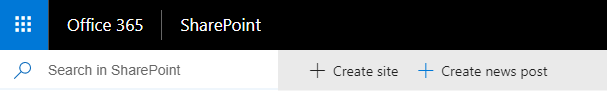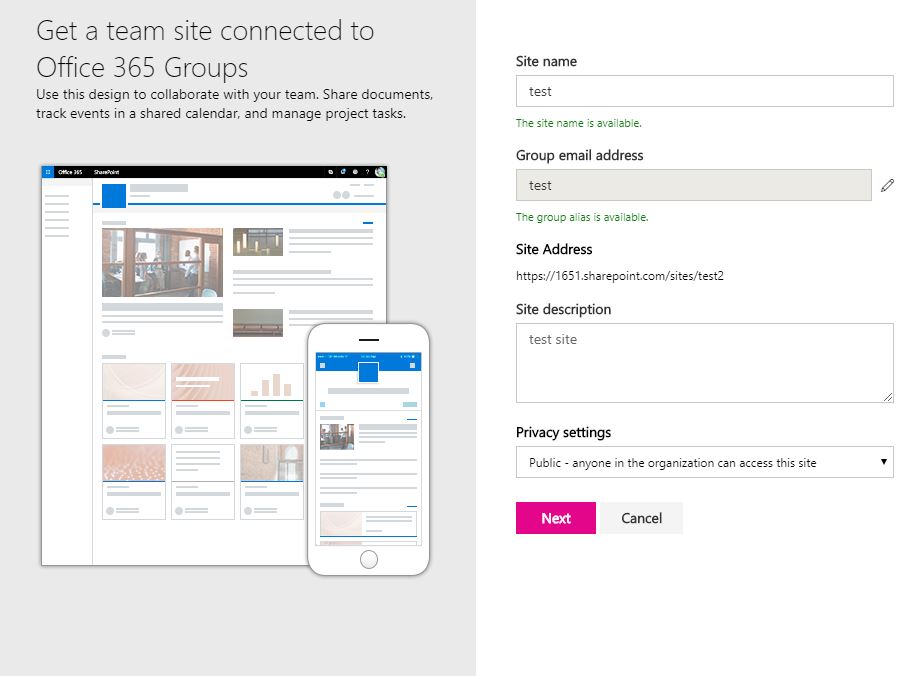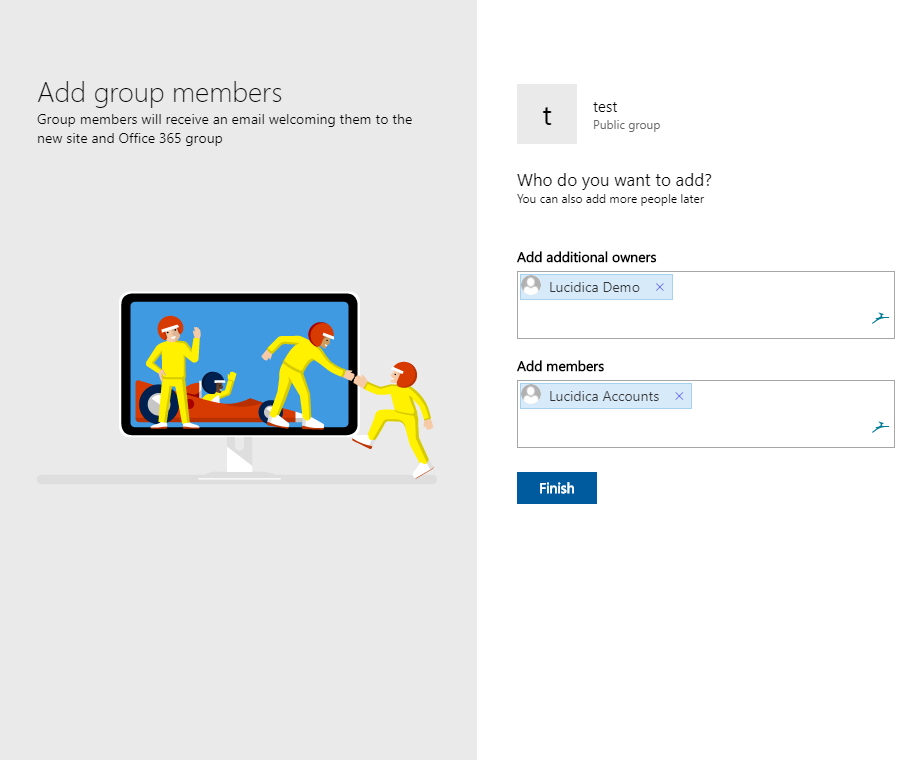How To: Create A Team Site On SharePoint
How To: Create A Team Site On SharePoint
Create a team site on SharePoint to create projects and share information with your team.
Step 1:
Sign into your Office 365 account on web browser. Sign in here.
Step 2:
Go to SharePoint App which can be found in the app launcher icon on the top left corner.
Step 3:
Go to ‘Create site’.
Step 4:
Fill in the details and choose your preferred privacy setting.
Step 5:
Add the names of those who you want to be a member of your site and additional owners for anyone else you want to manage the site and then click finish.
Read our how to delete a share point site here.