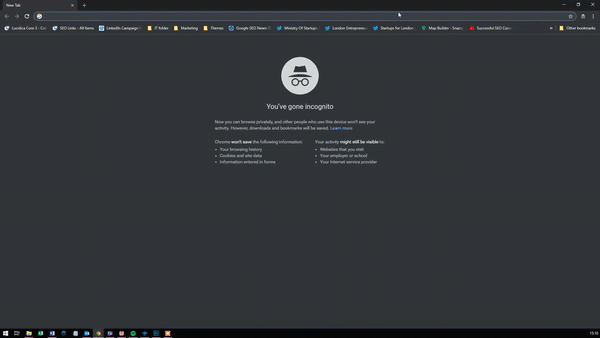How to go onto split screen in Windows 10?
How to go onto split screen in Windows 10?
Here is a very quick tip for someone who needs to use their screen more effectively, when typing from another document or wants to finish a job while watching a training video.
You just simply need to drag your window to the corner of your screen and they will “snap” into place. Drag a window to the far left, far right or to the top and you’ll suddenly see this translucent frame appear on the screen. Voila! Your screen is now split.