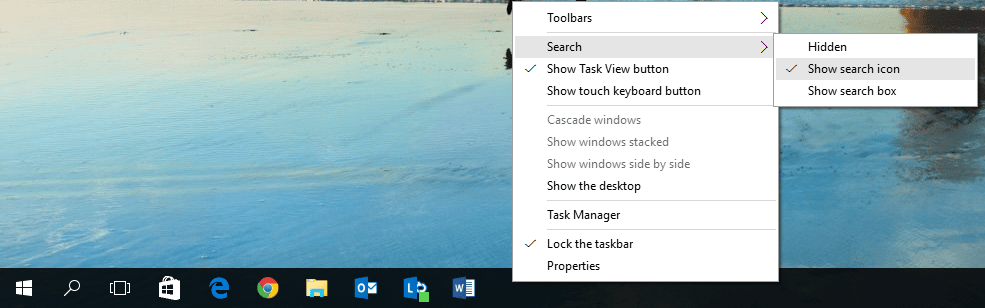Windows 10: How to Hide the Cortana Search Box from the Taskbar
Windows 10: How to Hide the Cortana Search Box from the Taskbar
Lucidica is the IT support team for London businesses.
Thanks for viewing this page, hopefully it helps you solve your technical issue if not feel free to drop us a line here and we’ll provide additional help and support.
If you’re not a fan of the amount of retail space Cortana takes up, Microsoft understands. They not only provide a way to remove the search box from the taskbar, but you can also change it into an Icon.
Simply right-click on any empty space on the taskbar, go to Search, and then change to either ‘Hidden’ or ‘Show search icon’.
Hope this helps!