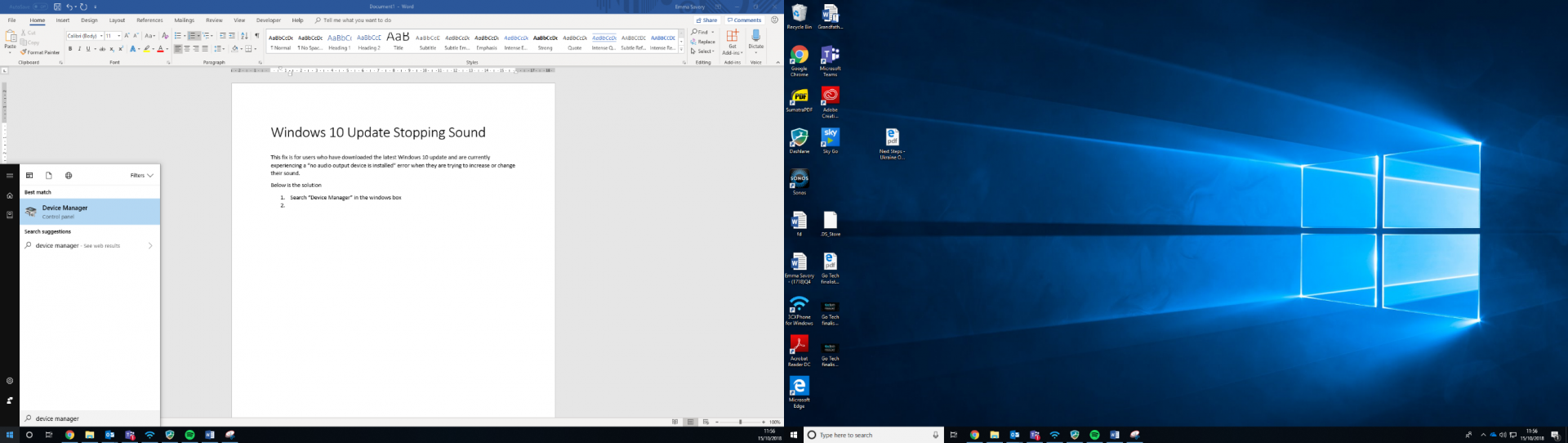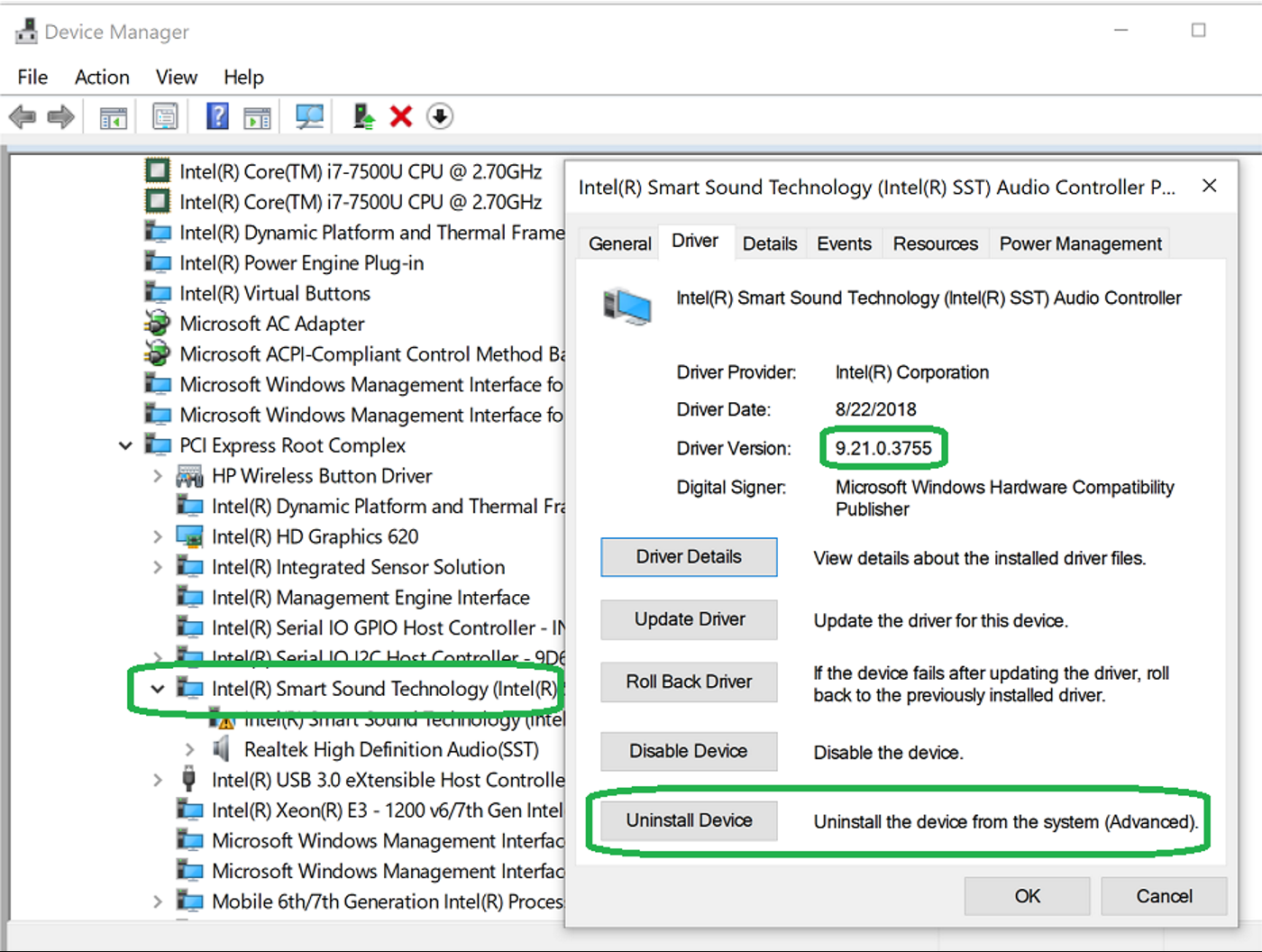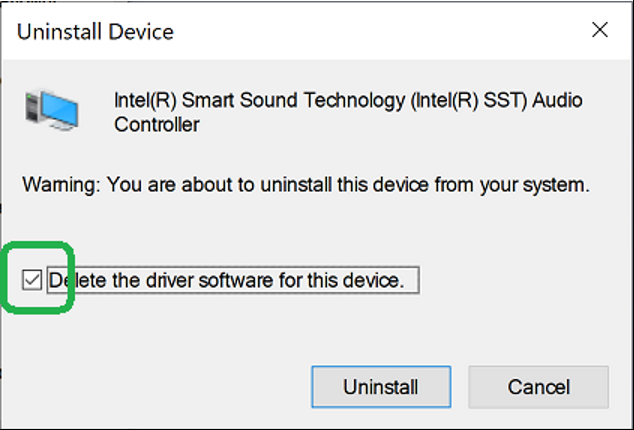Fix for Windows 10 Update: No Audio Output Device Installed
Fix for Windows 10 Update: No Audio Output Device Installed
This fix is for users who have downloaded the latest Windows 10 update and are currently experiencing a “no audio output device is installed” error when they are trying to increase or change their sound.
Below is the solution:
1. Search “Device Manager” in the windows box
2. Then expand the “Sound, Video and Game Controllers” section
3. Search for a Realtek device or a device that has a yellow triangle with an exclamation point
4. Click on the device with the Yellow triangle to open the options
5. Right-click the controller device and choose Properties
6. You should get the view displayed above and click on the second tab, the Driver tab
7. See if the driver version is 9.21.0.3755, if so, you have the driver that was sent to you incorrectly
8. Click Uninstall Device. You will get a popup asking if you want to remove the driver too, as shown
9. Check the checkbox as shown, so the driver will be removed. Then click Uninstall
10. When the driver is uninstalled, reboot your system.
Problem solved!